
ForgeRock Authenticator for Android provides advanced technology to your mobile phone to make it a powerful gatekeeper for securing digital identity. This multi-factor authentication app can be downloaded by those firms that use ForgeRock Identity Platform.
What This Secure Login Provider Actually Does
This app is your digital bouncer. It provides time-based one-time passwords (TOTP) and counter-based OTP (HOTP). After a fixed time, the OTPs expire. Thus, even if criminals steal your password, they cannot hijack an account.
What makes it appealing is that you can log in by using codes generated automatically or through push notifications that allow you to approve login attempts with a click of a button. You can just scan a QR code to register. Your device connects to your organization’s ForgeRock Identity Platform in seconds. The app can manage several accounts at once, so you do not need to use other authenticators. Biometric security such as fingerprint and facial recognition locks the app. So, no password to remember here to generate a password to unlock a one-time password.
The app doesn’t currently feature ads or in-app purchases but needs Android 7.0 and up. After the initial setup process, it does work offline for OTP generation. Push notification authentication needs an internet connection, of course. This enterprise authentication app is secure because it meets all the requirements of FIDO and OAuth standards.
The Setup Challenge and Learning Curve
But what’s the catch? Reports from users and assessments by technical experts point to a steeper initial configuration than most consumer authenticators. The setup is not plug-and-play for non-technical users. You will need IT help, or dedicated training to use this OTP (HOTP) and push authentication system to its full capacity. The documentation is less extensive when compared to the documentation available for Google Authenticator or Microsoft Authenticator, but still useful. Some functions depend in part on connectivity which might complicate things in weak signals. The reality? This app works best in organizations already invested in the ForgeRock ecosystem. That’s because IT teams can provide structure for onboarding.
Who Benefits Most from This Digital Identity Protection Tool
The ForgeRock Authenticator sweet spot enterprise and institutions using the offering’s more extensive identity management infrastructure. This application provides a solution if you work with ForgeRock.
– The one-time password (OTP) is generated based on time and automatically refreshes.
– Notification and approval authentication for easy processing.
– The locks will create device-level security on top of account level security.
– Support for several accounts in one clear interface.
– Ensure compliance with FIDO and OAuth regulations for peace of mind.
For users outside this ecosystem, its limited cross-platform appeal and specificity makes it less interesting than universal authenticators. While strong platform coupling does benefit organizations, such a specialization runs far narrower for general consumers.
Keep in mind this fact. Meaning it won’t guide you through complex configurations, and user training may be required to use its authentication methods. If your business is running ForgeRock, this enterprise authentication app is a must-have. But expect your IT department to be involved in the setup so you can get started. Others can get better off with broadly compatible alternatives backed by a wide support ecosystem.

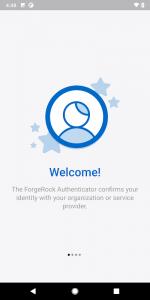
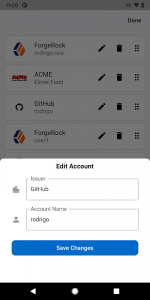
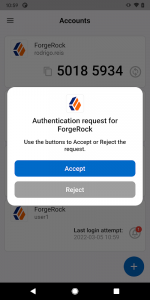
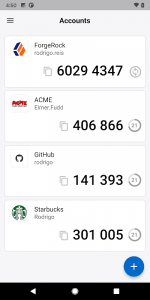

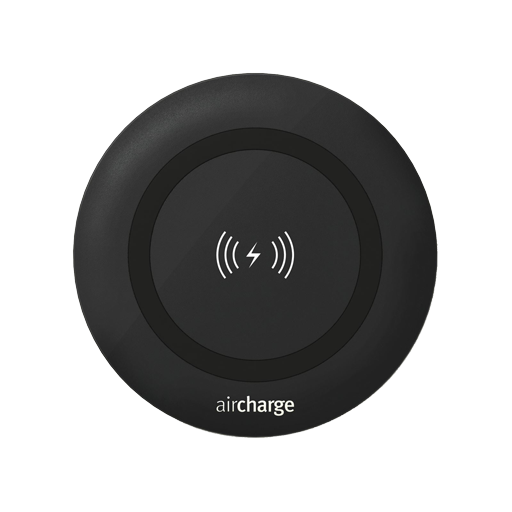






No comments yet :(