
TP-Link Aginet for Android is your gateway to easy home network management. It is designed for homes running TP-Link Aginet gateways or mesh WiFi. It converts a task that previously required a technician to complete at your home and which took notable time into a matter of minutes, done simply on your smartphone. From initially connecting Internet, to continuing the remote monitoring and device control of your network.
Setting Up Your Network Without the Wait
Most of us have faced the annoyance of setting up a network at home or office without getting too confused. You won’t need to read router manuals. Just use your phone to set up and activate your WiFi network. The onboarding experience includes router configurations, such as EasyMesh configuration for homes needing access points that work together. Think of it as having a network expert in your pocket walking you through every step. As soon as you get going, the app now becomes your one-stop site to getting live diagnostics and home network diagnostics. It is possible to track the status of your devices, group them according to function or room and do all of this without any tech headache owing to the ability to expand your mesh coverage. Remote monitoring of your network means you don’t have to stay stuck in your living room to check on your network health.
Parental Controls and Multi-Device Management
Here’s where the app earns its keep for families. You can schedule internet access with parental controls or hit pause on certain devices when it is homework or bedtime. Router access control isn’t just for your kid’s tablets – but any device trying to get on your network. The multi-device management interface shows everything connected to your home WiFi, from smartphones to thermostats, in an organized way which actually makes sense. Users of co-branded versions of the app from your ISP can also access router-customization features, which may benefit you with improved remote troubleshooting and possibly lower service-call rates. Automatic firmware and security updates are performed behind the scenes, keeping your network up to standard at all times, without any effort from you.
The Limitations You Should Know
The catch? The TP-Link hardware model and firmware version plays a key role in the full feature compatibility. If you are using old equipment, user feedback indicates that new models will not show some advanced settings. The app does not work well if you have hardware from different brands. Like if you have a NETGEAR extender with your TP-Link router which is not supported. People in the community said that while the home network diagnostics are good for day-to-day troubleshooting, they don’t compare to what professional-grade tools networking enthusiasts use. People who like having control over even the smallest details may find this lacking.
The app uses a “freemium” business model, but coming with full core functionality for free. You won’t see any ads on your screen. However, there are in-app purchases. These are usually for hardware upgrades or subscriptions.
The tool makes it easy for experienced networkers to configure and monitor routers and networks using remote monitoring, EasyMesh configuration, and access control packages. Expect features to change based on your hardware generation – so you’ll always be best equipped.




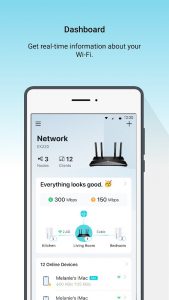








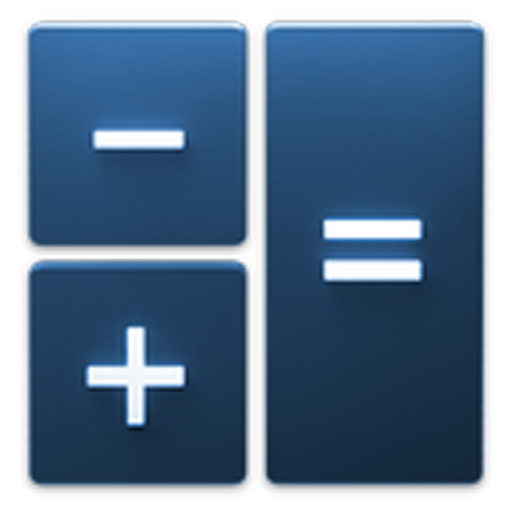
No comments yet :(