
The Rexton App for Android is the command center of modern hearing aids on your smartphone. The App organizes personal hearing settings, remote control or AI support at your fingertips. The way that users interact with their Rexton devices will change, as they will no longer need to visit the audiologist just to make small changes.
What Will you Receive Inside The App
When you download the app, you can customize your hearing after installation. You can change the volume, toggle between various custom settings for different places and adjust the directional mic so it picks up the sound of a conversation in a restaurant or street. This interface will adjust the sound balance, allowing you to shift focus between ears according to your environment. You will get to know the battery level and Bluetooth status through real-time status monitoring. Further, a user guide and a troubleshooting guide are also integrated so you don’t need to dig through paper manuals in case of any issues.
The Rexton Assist is the main feature. It is an intelligent tool that acts as a digital sound engineer. Are you trying to concentrate while background noises from an air conditioner or a refrigerator won’t let you? The assistant helps you filter it out in real-time; you don’t need to book a tab to do it professionally. You may control your hearing aids with the app. The app will require your phone or tablet. Functions such as MyVoice improve how natural your own voice sounds during conversation, while Voice Ranger automatically optimizes speech clarity for different «sound environment adaptation» scenarios as you move. And if you experiment too much? With just a tap, you can revert back to professional defaults, ensuring you always have a backup for changes you make yourself.
The limits of the Android experience
User feedback suggests that the Android version is slower than iOS when it comes to getting new features as well as being stable. People in the community say non-Apple users are treated like second-class citizens and have to wait months for iPhone owners’ already-available updates. Call quality presents another headache. If the battery status isn’t accurate, the power may go out without warning while you’re away from home.
The interface itself receives mixed reviews. For users of “mobile hearing assistance”, it does work. However, many seniors find it rather unintuitive, which restricts usage. It requires a learning curve that should not be needed in 2024. Compared to the competition, the design feels outdated and not as polished as medical-grade software. Compatibility with features usually depends on the hearing aid model, phone hardware, etc. Not everyone will have access to everything. For most, managing feedback and switching programs works quite reliably. However, the hardware requirements for some advanced functions are not always made clear in advance.
Who Should Download This
The Rexton App is free of ads and pushy in-app purchases which is a refreshing change in a subscription fatigued world. The app truly excels for individuals who wish to take charge of their own «hearing aid troubleshooting» and sound customization without having to wait for an audiologist appointment. The AI-enabled personalization and Bluetooth audio streaming add real value for everyday use. Especially useful if you often shift from quiet-time at home to noisy-times out in public.
Prepare yourself for a much bumpier ride than iOS users get. If you like the latest features and design, maybe the Android version isn’t for you. If you already own Rexton hearing aids, this is a great accessory that will help to make your device more effective. Do not, however, expect too many regular updates nor a highly refined interface. You should definitely download the app but use it on an an occasional basis. Later, you can use it as the main app.

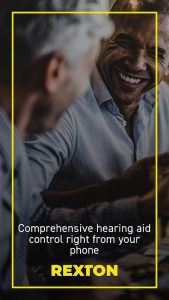





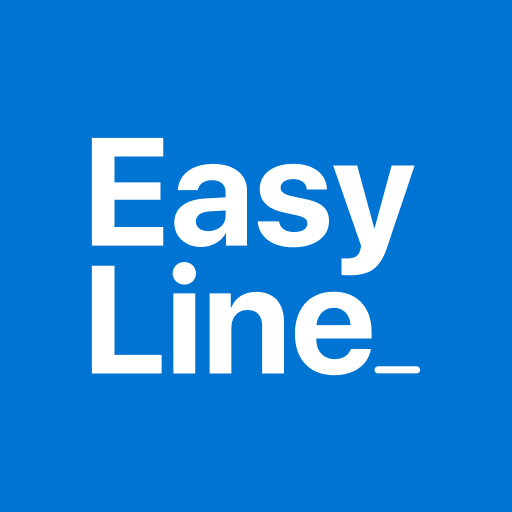


No comments yet :(