
Alarm.com for Android lets you supervise, manage, and automate your entire security setup and smart home using the device of your choice from virtually anywhere you are: the office, on vacation, or in bed upstairs.
What You Get with This Security Hub
This app unifies an impressive array of connected devices: security alarms, cameras, smart locks, thermostats, light bulbs, garage doors, and water sensors all sync together for single-screen control. You can arm/disarm your system remotely and watch live HD video streaming from your cameras. Access cloud clip gallery to see all the important clips. The sophisticated video analytics are worth a mention – they go beyond showing movement to identify a person from a car or an animal, thus minimizing the number of false alerts when a cat strolls into your yard.
Notifications about security events at every entry point will help you stay in the loop at all times. If someone unlocks the front door at 3 PM, you will know immediately and also be able to see who it was. This app lets you talk directly with the emergency responder through two way voice and manage the trusted contacts who get notified during emergencies. This is where smart home automation really shines. You can create schedules or even event-based rules so that your lights turn on when motion is detected or your thermostat adjusts when you arm the system for the night. This means you can trigger a scene or open the garage door right from your car’s dashboard. Android Auto compatibility is handy.
It is easy to navigate with a one tap controls for common actions like locking doors and checking camera feeds. The interface is designed for speed: no rooting through nested menus to check that the back door is secure. Cloud storage system secures your video history and device data. It is part of the subscription model which keeps on updating and patching.
The Dealer-Dependent Catch
You cannot simply just download this app and start using it on your own. To use alarm.com, you can not go to the developer and buy their tech. The answer to your question is that alarm.com requires a subscription that is only purchased through authorized third-party dealers. The quality of the installation, customer support, and service is variable and depends entirely on the dealer you choose. Since it relies on cloud, the offline capability is limited. When internet goes down, the burglar alarm won’t be controllable remotely and won’t be monitored either.
Users say the app is strong but how the system responds can depend on the dependability and responsiveness of the dealer when there is a technical issue.
Who Should Consider This App
Alarm.com is best if you want professional-grade security and home automation that covers everything. Remote viewing, garage door management, and smart locks management all work here. Families and adults looking for integrated protection and willing to pay recurring costs will find the wide range of device compatibility and automation rules worthy of the expense. However, you have to vet your dealer properly and understand that it is a subscription model with limited offline usage. If this trade-off matches your priorities, it provides a good package for serious home security needs.

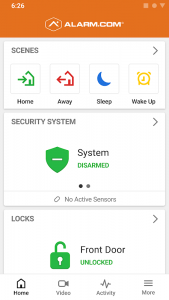
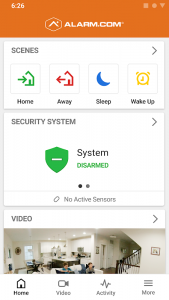

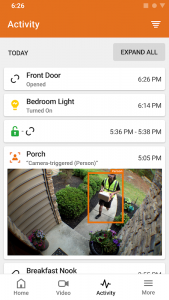
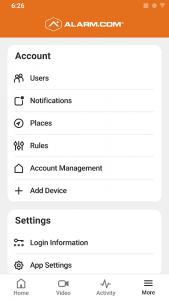







No comments yet :(