
Lexmark Print for Android provides a direct connect from your mobile device to your Lexmark hardware to turn documents, images and scans into print jobs without having to boot up a laptop or searching for USB leads. Whoever you are, as long as you have a Lexmark printer on your Wi-Fi, whether you’re churning out invoices at home or running secure workflows in your office that runs on Lexmark Print Management Servers.
What You Get When You Connect
The app helps you print natively PDF, JPG, DOCX and many more common file types with complete control over paper size, colour, orientation, copy count, etc. straight from phone. You can either scan a QR code or let the printer connect automatically. If you are using a compatible device and printer, the NFC feature will help link the printer instantly through a simple tap. Wi-Fi Direct works in situations where you don’t want to join a shared network to print. This works for guests and temporary situations.
You can scan documents directly to your phone with mobile scanning for multifunction Lexmark models that support it. The app also helps you keep an eye on your printer in real time — so if the error code is paper jam; you will know. Cloud printing allows you to print over the Internet, rather than just locally. Thus, you go beyond local area network (LAN) connections. In addition, Lexmark integrated Cloud Printing in with Print Management Servers. As a result, enterprise users get secure, managed workflows. Furthermore, mobile document scanning and print job release features are included.
The Catch with Default Settings
While app had all the core feature to run the job, according to users, the print settings reset with every job. If your default paper size is A4 but you need Letter, you will change it manually every time. You are unable to save your preferences, which causes you to set up everything every single time. Community reports also complain of limited customization and template features that other slightly more expensive apps likehp or canon provide. Although there are options for color and duplex printing, the app does not remember your choices.
This software will only work with Lexmark machines. You’ll need different apps for each brand if you have a mixed printer environment. Note that advanced functionality, such as scanning or specific workflows for setting-up a QR code printer, only works with dedicated multifunction models, not all Lexmark devices.
What It Costs and What It Asks
The app is free and does not offer in-app purchases or advertisements. This device works with Android 11 or above. Due to its simple pricing and absence of ads, it is good both for lesser companies and home users. Since it has cloud print integration, you can send jobs to the queue, not just the hardware.
If you own a Lexmark printer and need dependable mobile printing with document scanning to mobile and full print job control, this app is the direct route. It may not have any flashing colors, but it gets the basics right without a subscription or ads. You should just be prepared to fight with default settings every time you print, not just on the MPS side, but also on the actual printer model that’s on your desk, as well as what feature set Lexmark has settled on to include in it.

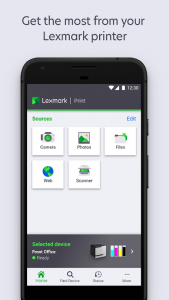
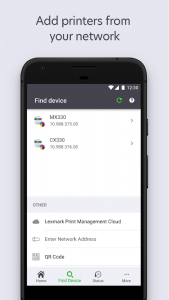

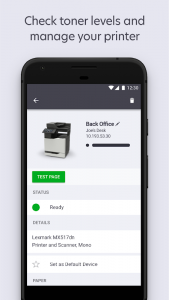
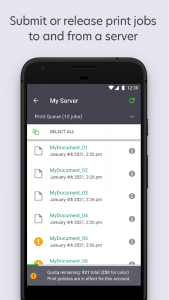







No comments yet :(