
Messenger for Android is the dedicated “instant messaging” platform of Meta which enables you to stay connected to the people and communities that matter to you via text, audio, HD video calls, and a growing array of AI-enabled creative tools.
Messenger is a modern messaging app that does everything you expect it to do. The app is built around texting, but that’s just the beginning. With voice and HD video calling, it handles one-on-one chats as impressively as group ones. “Large file transfer” is done over here effortlessly. Supporting documents of up to 100MB and in Word, Excel, and PDF formats, it beats the hassle of attaching files in emails when you need to quickly share work files.
This feature allows you to control what stays and goes. You can post content that disappears after 24 hours in Stories. The same happens in disappearing messages, which you can set to disappear after a period of time. After you send something by mistake, the edit and unsend tools let you rectify or take messages back before they create a problem. Animated stickers, GIFs and reactions give chats a personal touch, making them less boring and more engaging.
Essential AI Features and Business Use Cases that Matter
Messenger got ahead of simple ‘instant messaging’ apps here. Augmented reality effects allow you to apply crazy filters in the chats in real time. Also, you can send 3D objects in the chat. Your friends can view these 3D objects from all angles.
The application works as a bridge between brand and customer for a business. Tools like CRM integration, marketing automation, and payment processing are included out of the box thereby improving support workflows while enabling chat to sale. Communities and channels give you a chance to chat with people who share your hobbies or follow your favorite creators. If you are already in Meta’s social ecosystem, the «Facebook integration» links everything up naturally.
Security isn’t an afterthought. Your private chats are protected by end-to-end encryption, while customizable privacy controls let you decide how long content lasts and what personal data you share.
The trade-off between privacy and real-world hiccups
But what’s the catch? Comments from users indicate that Meta’s data policies still bother many privacy-sensitive people. Despite the solid encryption, the larger worry of how Meta shares data of various users on its platforms continues to exist. Reports from the community also indicate some instability after release, bugs that impact messaging or calling until fixed.
For most of the features to function, you will need a constant internet connection because offline capability is limited. Some tools are region locked, meaning not everyone has access to the same features depending on where they live.
Messenger is a free service that doesn’t contain advertising or require in-app purchases to access core features. It competes with WhatsApp, Telegram and Signal while providing «AI features» and business integrations. Messenger is the right choice if you majorly value «Facebook integration», large file sharing and AI creativity over privacy. Check out other options for completely open-source messaging that collects very little information.

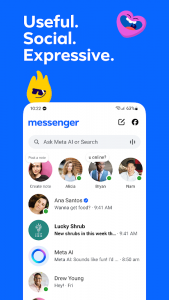


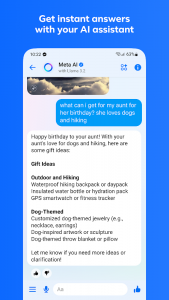
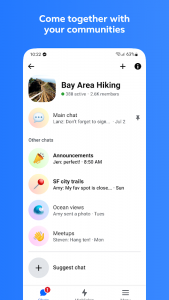






No comments yet :(