
Viggle for Android is a video creation tool powered by Artificial Intelligence that lets you drop your face into existing videos, add dance moves to static photos, and make static characters rap on cue.
What you can do currently with it
The main strength of the app is its set of exclusive «AI animation» tools. Mix swaps any character in a video with an uploaded image and Multi replaces several characters in one scene. Use motion data from reference clips to animate still photos with Move, or generate customized or AI-generated lyrics to lip-sync your character with Rap. The voice recordings are converted to motion thanks to the Mic feature with synchronized «lip-sync animation. It personalizes your creations even more.
Do check out the Live tool, as it lets you transform your webcam into other characters in real-time by employing motion capture and mapping your movements to your character. Thus, you can make live-streams or content in short-form! Image-to-video conversion is accompanied by text-to-animation option with controllable customization of style, background, and action. The app has 4 million users, which makes it quite lively. Users help each other out with problems, templates, and much more. Creating Motion & Character References at the click of a button will make a newcomer’s life easier.
The Truth About AI Video Generation
Viggle isn’t creating videos out of text prompts alone. To generate the output, you will need a static image and a reference video, setting it apart from purely text-to-video generators. Feedback from users suggests that the control over fine-tuned details of animation is not as good as full-blown animation software. The physics simulation works well to move even manga drawings and photographs in a realistic way. However, you can’t control the poses frame by frame. You’re relying on the automation in the app.
Community reports show that there are practical limits that hinder users. For example, free accounts face video length, file size, and output resolution limits. The catch? You cannot use it offline as all processing will happen on the server-end. Long-term users also note the copyright and intellectual property concerns of using existing media as animation bases. This seems particularly relevant for memes using existing copyrighted characters.
Who Is This App For?
You can access the freemium model for free, which does have more limited functionality but creates better output with less upload capacity. In-app purchases and advertisements support the free tier. Viggle’s video personalization technology operates on the technology of dance animation AI and motion transfer technology, making it available for social media creators, marketers and entertainment producers who need quick turnarounds on personalized content.
It may appeal to popular meme artists and independent animators who would not want to use precision control. Animators who want more fine-tuning options might have issues with the automation. For creators who want to turn their pictures into lively character animations, but who don’t want to go to the trouble of learning to use complex animation software, Viggle offers an appealing middle ground of easy use with creative output.

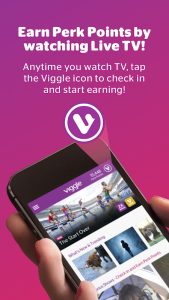

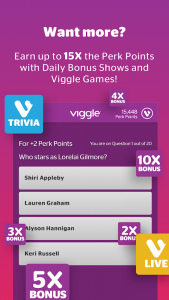





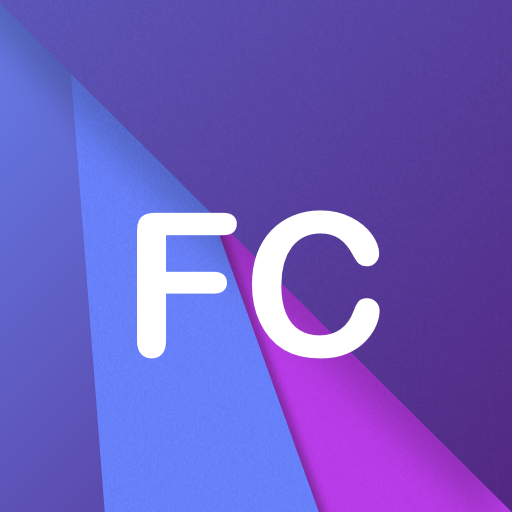


No comments yet :(